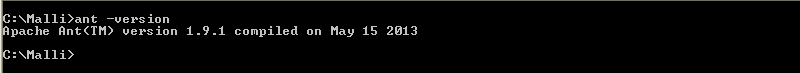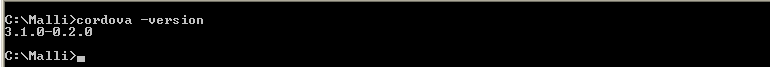What is PhoneGap?
PhoneGap is a mobile development framework produced
by Nitobi, purchased by Adobe Systems. It enables the mobile developers
to build the applications by using HTML5, CSS3 and JavaScript instead of
platform-specific languages like JAVA (Android) or Objective-C (IOS). The core engine for PhoneGap is also 100% open source, under
the Apache Cordova
project.
By Using PhoneGap, you can build cross platform applications
including Google Android, Apple IOS, Windows Phone, BlackBerry, HP WebOS,
Symbian, and Bada.
The resulting applications are hybrid, meaning that they are neither truly
native (because all layout rendering is done via web views instead of the
platform's native UI framework) nor purely web-based (because they are not just
web apps, but are packaged as apps for distribution and have access to native
device APIs).
When developing PhoneGap applications, just keep in mind that you are running
code inside of a web browser. You develop your applications using HTML
and JavaScript, not native code.
PhoneGap Application Packaging and Distribution
PhoneGap applications are developed using HTML, CSS, and
JavaScript, however the final product of a PhoneGap application is a binary
application archive that can be distributed through standard application
ecosystems.
For iOS applications the output is an IPA file) (iOS
Application Archive), for Android applications the output is an APK file) (Android
Package), for Window Phone the output is a XAP
file (Application Package), etc... These are the same application
packaging formats used by "native" applications, and can be
distributed through the appropriate ecosystems (iTunes Store, Android Market,
Amazon Market, BlackBerry App World, Windows Phone Marketplace, etc...)
Installing Apache Cordova and building Android project
Before installing Cordova first make
sure you have installed JDK and configure system environment and after you
should install these things first that are mentioned in steps.
Step 1: Download and Install node.js from http://nodejs.org/.
And check for verify it installed
properly or not.
open
window cmd and type "node --version"
Step 2: Download the Apache Ant Zip file(Apache Ant.) and
Unzip it and set path up to \bin in system environment.And verify to check the version type on cmd "ant
-version"
Step 3: Download the Android Developer Tools and make sure that it is available in the system classpath up to \platform-tools
Step 4: Now install cordova with nodejs.
Open the cmd and type "npm install -g cordova", So that you can see like below
To check the cordova successfully installed or not, type at cmd "cordova -version" it gives the version name if installed successfully. Like below,
If you want to uninstall use this command
> npm uninstall cordova -g
Step 5: Lets start with "HellowWorld", find your project folder and run the command
> cordova -d create HellowWorld
Now you can see a folder with a name "WWW" and it will contain "index.html" , you can modify index.html according to you.
Step 6: Now adding the platform for the project by using ,
\HellowWorld> cordova platform add android
Step 7: Now project setup is completed, you can build your project by using below command
\HellowWorld> cordova build
After successful build you can knew the binary in
HellowWorld/platforms/android/bin/ XXXX.apk
-------------------------- END -----------------------------